电脑Steam社区打不开提示105错误怎么办?
作者:丽霞 人气:最近有小伙伴发现他电脑中的Steam社区打不开了,而且系统给了他105错误提示,这是怎么回事呢?其实这个问题一般是因为DNS问题才导致的,解决方法主要是更改DNS,想要知道怎么解决请看下面详细步骤。
具体步骤:
1、首先我们需要打开设置页面,点击开始,选择设置。

2、找到并点击【网络和Internet】按钮。

3、进入网络设置界面后,在右侧的状态窗口底部找到并点击【网络和共享中心】灰色字体。

4、进入网络和共享中兴后,点击窗口左侧栏的【更改适配器设置】蓝色字体。

5、进入更改适配器设置后,右击列表中的【以太网】,然后再点击【属性】选项。

6、进入以太网的属性窗口后,双击列表中的【Internet协议版本4】。

7、然会会弹出另一个窗口,先点击选中【使用下面的DNS服务器地址】,然后再下方的两个输入框内输入【223.5.5.5】,输入完成后点击【确认】按钮。

 windows10飞行模式在哪里关闭 飞行模式关闭步骤
windows10飞行模式在哪里关闭 飞行模式关闭步骤 如何关闭Win10自动更新?Win10永久关闭自动更新的方法
如何关闭Win10自动更新?Win10永久关闭自动更新的方法 Win10关闭了防火墙还被拦截怎么办?
Win10关闭了防火墙还被拦截怎么办?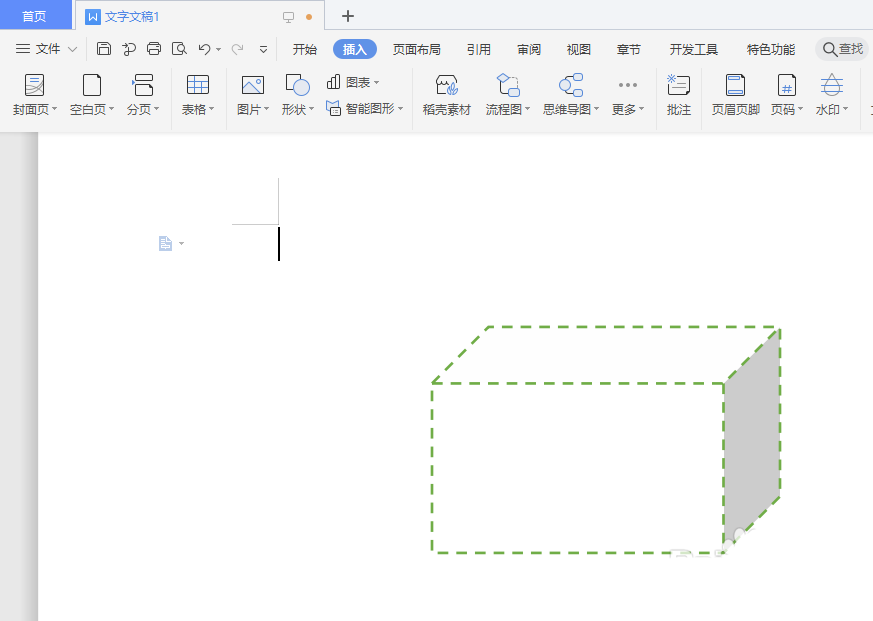 WPS怎么画一个虚线边框的立方体 WPS画虚线边框立方体步骤
WPS怎么画一个虚线边框的立方体 WPS画虚线边框立方体步骤 老电脑如何安装Win11纯净版 安装Win11纯净版方法
老电脑如何安装Win11纯净版 安装Win11纯净版方法 联想Win10笔记本功能键如何关闭?
联想Win10笔记本功能键如何关闭? Win10更新遇到问题提示"你需要关注的事项"怎么解决?
Win10更新遇到问题提示"你需要关注的事项"怎么解决? 老电脑能装Win11吗?老电脑能不能装Win11详细介绍
老电脑能装Win11吗?老电脑能不能装Win11详细介绍 Win11怎么查看隐藏项目?Win11查看隐藏项目的方法
Win11怎么查看隐藏项目?Win11查看隐藏项目的方法 Win10共享登录密码保护功能怎么关闭?
Win10共享登录密码保护功能怎么关闭?