Win10提示错误代码0x80240016怎么办?错误代码0x80240016的解决方法
作者:陈坤 人气:Win10更新出错提示错误代码0x80240016怎么办?有不少用户在更新的时候遇到了0x80240016的错误提示,导致无法更新。下面小编就给大家带来详细的解决方法,一起来看看吧。
操作步骤:
1、在开始菜单上单击鼠标右键,点击|“命令提示符(管理员)”;

2、在命令提示符框中输入:net stop wuauserv 按下回车键,等待弹出“服务已成功停止”;

3、接着输入:net start wuauserv 按下回车键,等待弹出“服务已经启动成功”的提示重启计算机重新进行更新。

 Win10电脑上的剪切板在哪里?查看及打开Win10剪切板方法图解
Win10电脑上的剪切板在哪里?查看及打开Win10剪切板方法图解 Win11怎么删除开机选择系统界面 关闭开机选择系统技巧
Win11怎么删除开机选择系统界面 关闭开机选择系统技巧 怎么获取Win11预览版内测?获取Win11预览内测版的方法
怎么获取Win11预览版内测?获取Win11预览内测版的方法 Win11未激活如何换回原壁纸?
Win11未激活如何换回原壁纸? Win10怎么更换鼠标样式?Win10鼠标指针怎么换图案?
Win10怎么更换鼠标样式?Win10鼠标指针怎么换图案? Win10电脑开机转圈圈很久怎么办?
Win10电脑开机转圈圈很久怎么办? efi系统分区能删除吗?efi系统分区能否删除详细介绍
efi系统分区能删除吗?efi系统分区能否删除详细介绍 Win7默认浏览器如何更改?Win7更改默认浏览器的方法
Win7默认浏览器如何更改?Win7更改默认浏览器的方法 Win7旗舰版winmgmt.exe文件错误怎么办?
Win7旗舰版winmgmt.exe文件错误怎么办?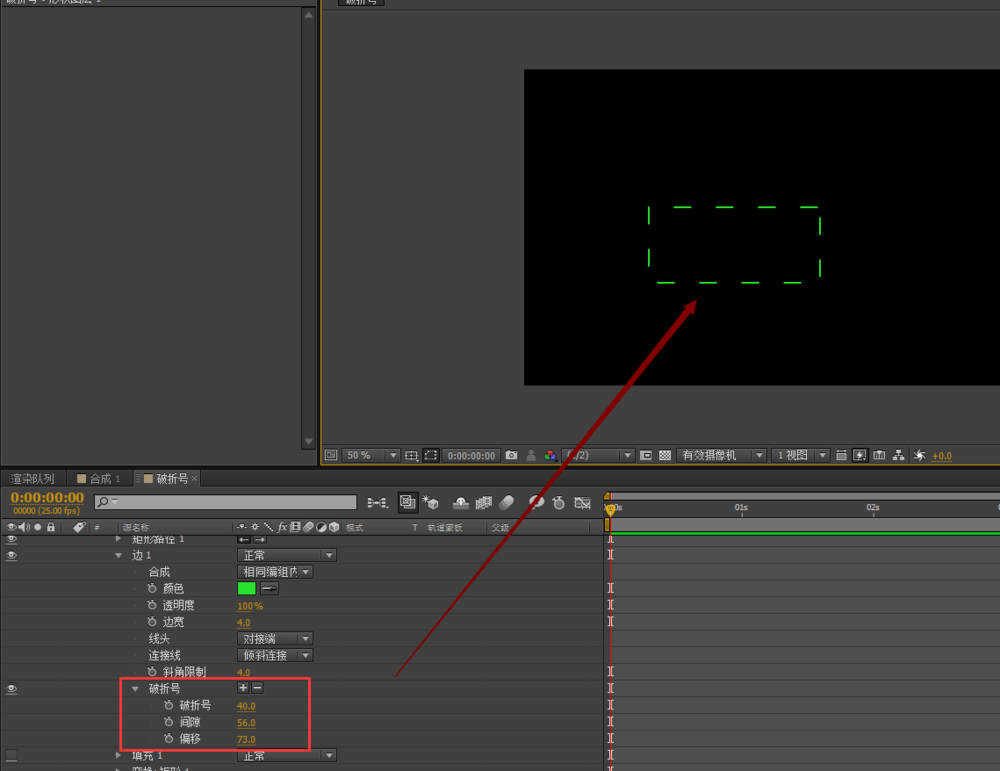 AE怎么画虚线线框 AE画虚线图形技巧
AE怎么画虚线线框 AE画虚线图形技巧