如何用Photoshop制作汽车射灯效果 Photoshop制作汽车射灯效果教程
作者:本站作者 人气:在Photoshop中,我们可以制作汽车射灯效果其实没那么难操作,下面小编就为大家详细的介绍一下,大家感兴趣的话就一起来了解下吧!
Photoshop制作汽车射灯效果的方法教程
步骤一:制作一个呈现图层溶解模式特效的普通图层。
①打开photoshop软件,新建一个宽1280像素,高800像素的空白文件,填充为黑色背景。
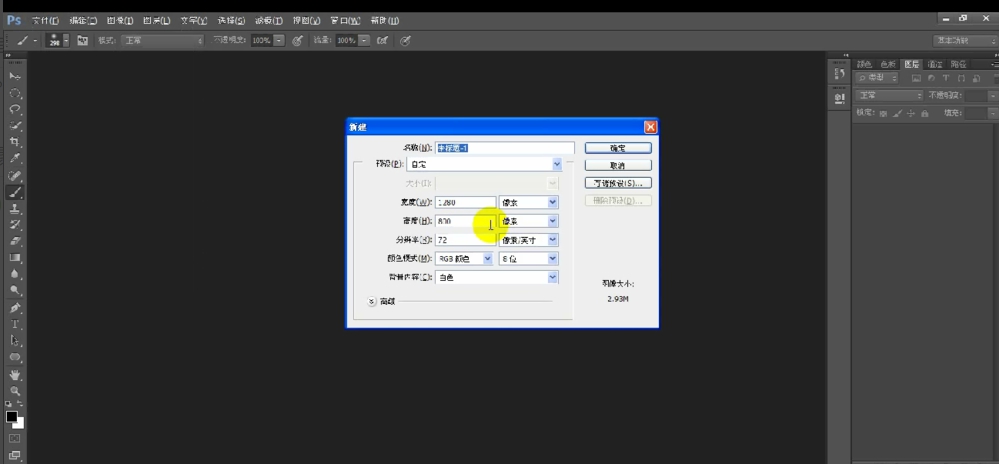
②创建一个新的图层,选择画笔工具中的柔边画笔(首位第一个),将硬度调为0%,大小设置为280。
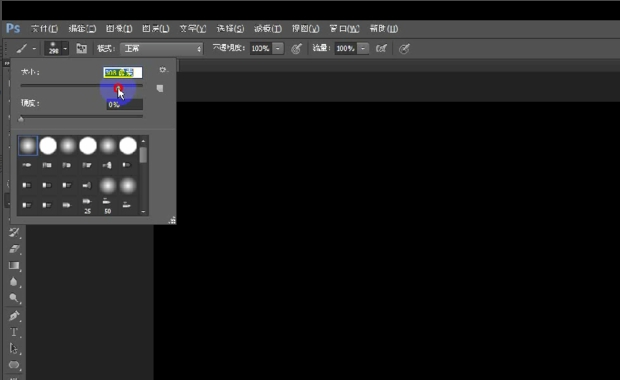
③在图层1的画面中间点一个点,形成一个外边缘朦胧的白色圆形。选择图层1与背景图层,在移动工具中执行“水平对齐”、“垂直对齐”操作。
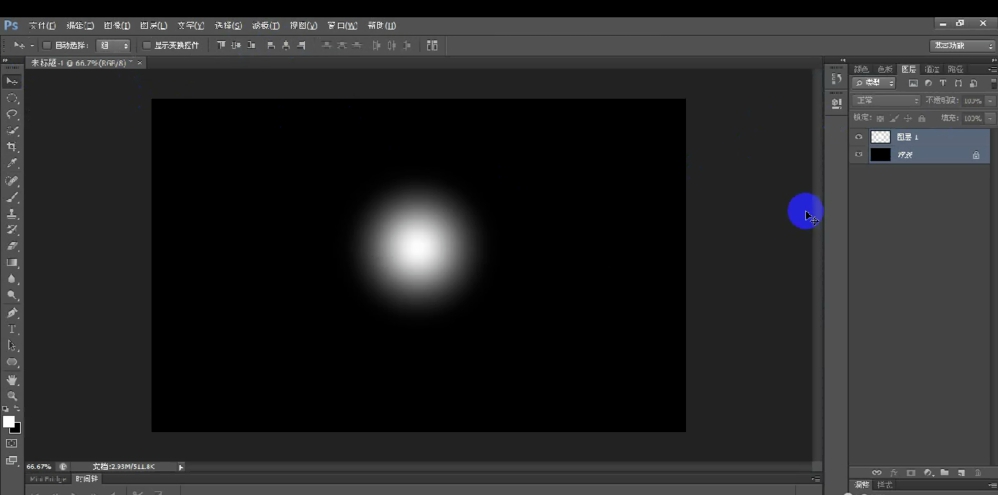
④将图层1选择溶解模式,图层出现特殊的溶解效果,呈现点状扩散特效。
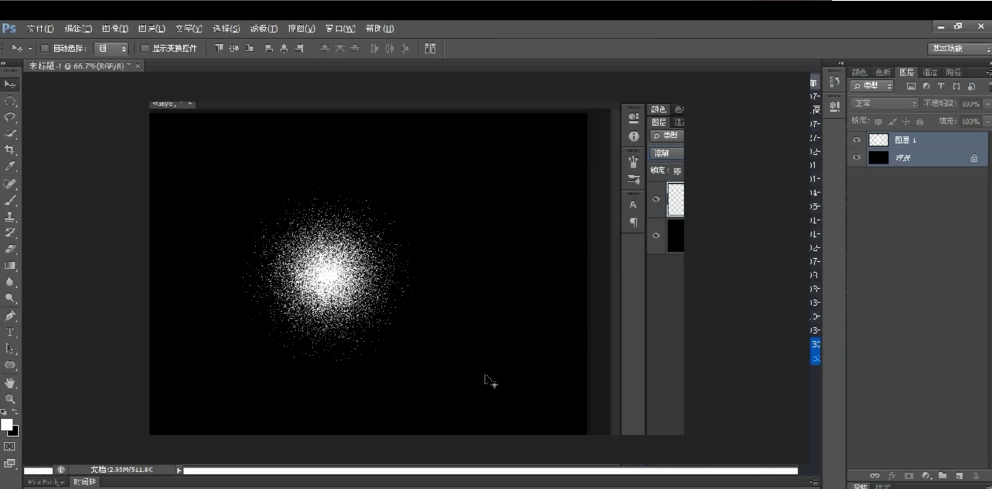
⑤新建一个图层“图层2”,将其调整到“图层1”的下方,执行“图层”——“向下合并”命令(快捷键Ctrl+E),这样图层1并入到图层2中,新合并的图层为正常模式。
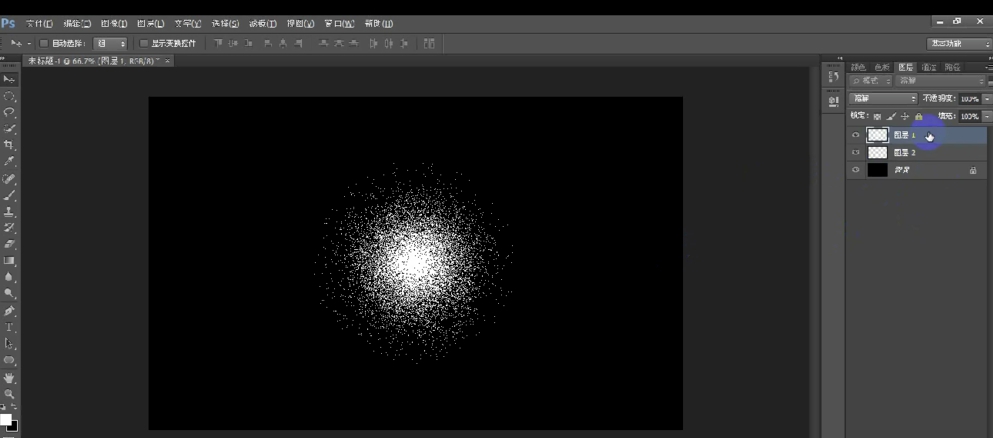
步骤二、运用滤镜命令将图层调整为射灯光照效果。
①在获得正常模式下点扩散效果的图层后,执行“滤镜”——“模糊”——“径向模糊”命令,弹出径向模糊命令框。
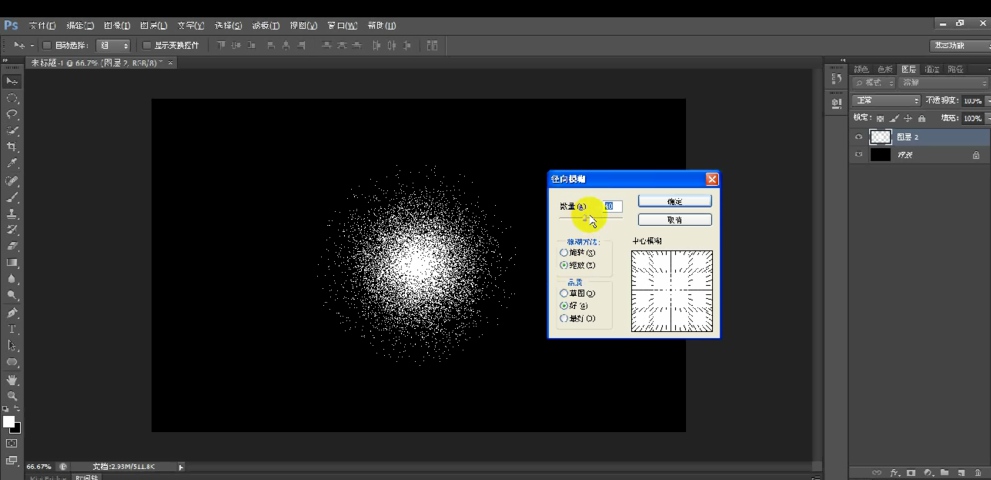
②选择“缩放”模式,将“数量”调节到100,点击确定,即可获得一个放射的光源感觉。
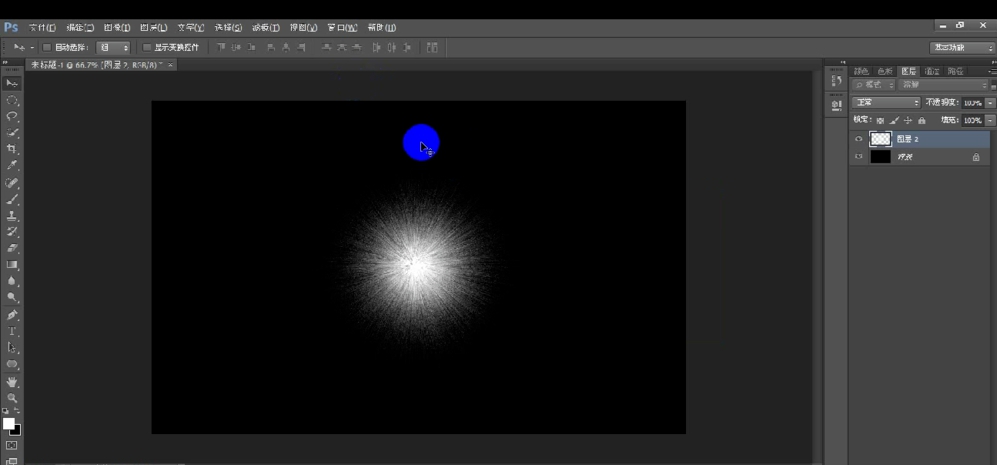
③初步得到的光照射效果并不太理想,可以通过按CTRL+F命令,再次执行径向滤镜命令。重复十几次之后,获得较为理想的灯光发散效果。
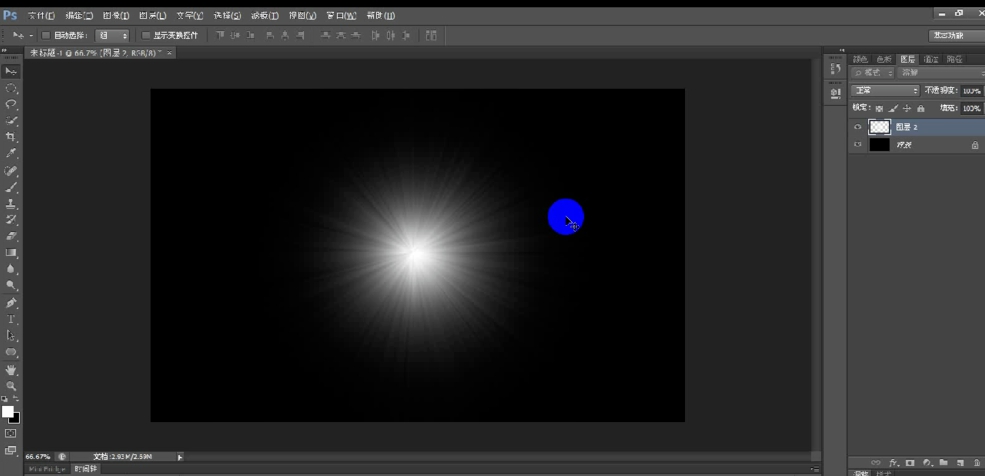
④打开汽车图片,将获得的车灯光照图层拖曳至汽车图像中,调整合适的位置,即可形成较好的车开大灯的效果。

⑤按住ALT键拖曳光照图层即可移动并复制获得另个一个光灯图层效果。

上文就讲解了Photoshop制作汽车射灯效果的方法教程,希望有需要的朋友都来学习哦。
 Adobe Photoshop Express
Adobe Photoshop Express imgcook
imgcook Photoshop CC 2019
Photoshop CC 2019 photoshop启动界面修改工具(图文教程)
photoshop启动界面修改工具(图文教程) ps8.0下载中文版免费破解版
ps8.0下载中文版免费破解版 麒麟PS盒子
麒麟PS盒子 PS切图插件(Cutandsliceme)
PS切图插件(Cutandsliceme)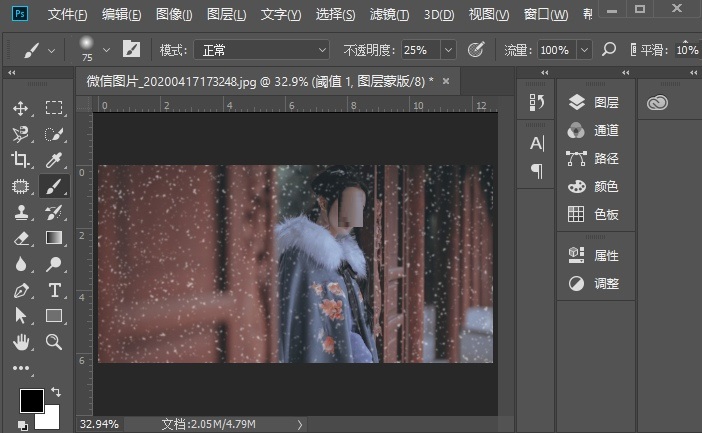 如何用Photoshop给古装人像照片添加雪景效果 照片添加雪景效果教程介绍
如何用Photoshop给古装人像照片添加雪景效果 照片添加雪景效果教程介绍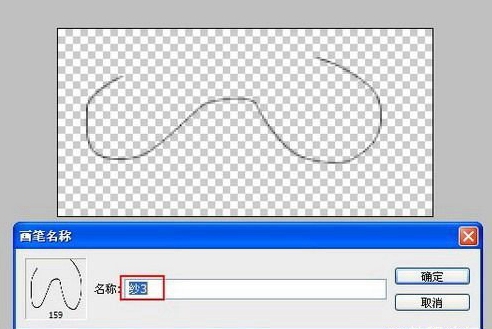 photoshop怎么制作风中飞扬的薄纱 photoshop制作风中飞扬的薄纱教程
photoshop怎么制作风中飞扬的薄纱 photoshop制作风中飞扬的薄纱教程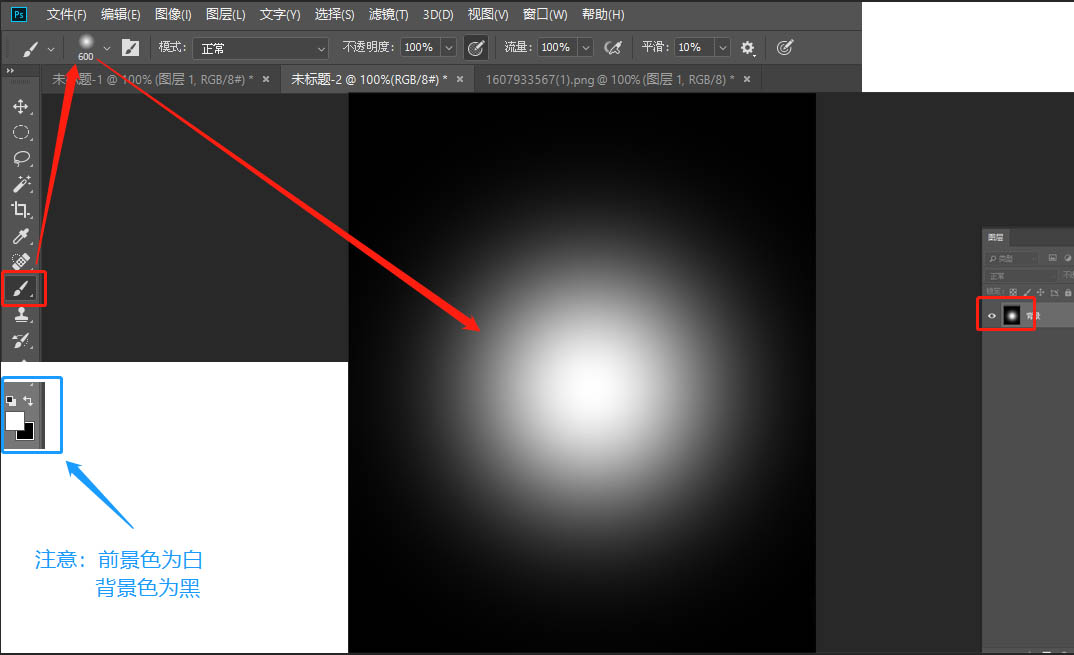 photoshop海报滤镜云彩光照效果怎么做 photoshop海报滤镜数值设计教程
photoshop海报滤镜云彩光照效果怎么做 photoshop海报滤镜数值设计教程